Do creatives need to organize their contacts? A review of CRM app, folk
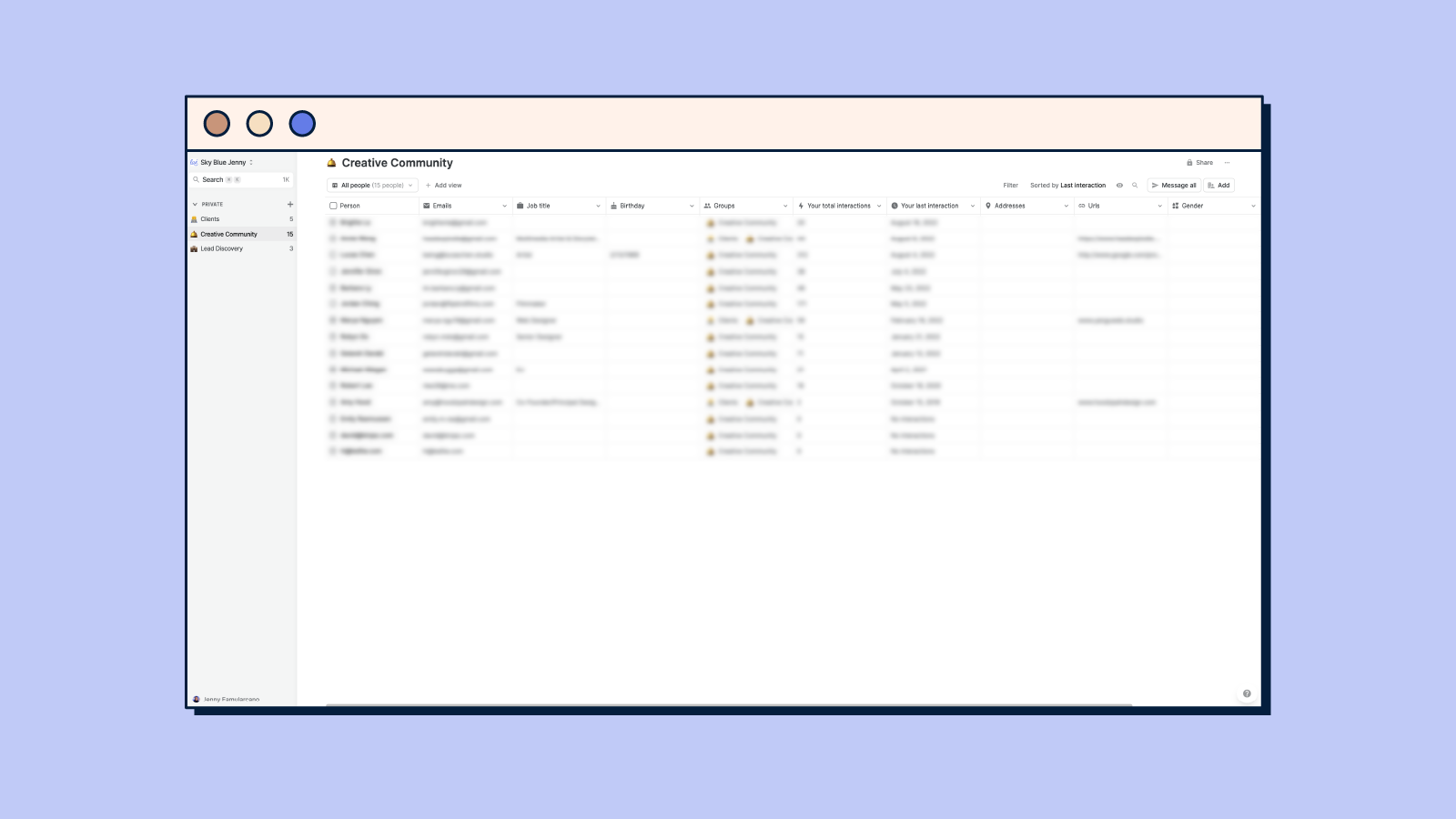
Here's a full transcript of my latest YouTube video.
Today I'm going to be sharing my first impressions with the tool folk, and which among the creative professional roles, I think this would be a really good fit for. Hi, I'm Jenny Famularcano. And I help creatives and designers organize their work effectively.
Thanks so much to our friends at folk who sponsored this video. So I can leave an honest review of their CRM.
But what does a CRM mean? I definitely did not know when I first started as a graphic designer, a CRM is actually a customer relationship management tool, something to organize contacts, or any sort of interactions that you might have with them. The biggest question that I think a lot of creative professionals may ask is whether or not we even need something like a tool to organize things like emails and contact information for people that we work with.
I took it upon myself to do some science data collection, which was literally just me asking my Instagram via poll, whether or not they felt like they needed to organize their contact information. And a majority of them said, no, they currently don't organize their contact information, but they think that they should we know that there we're collecting contact information, but there's nothing that many people are using to capture it.
So what about you? Are you completely okay with the amount of contact management Do you have now? Let me know in the comments on the YouTube channel
Whether or not folk would be the answer for creatives, we don't know yet. But there are some features that I think would be worthwhile to share.
Just as a disclaimer, this is purely from my perspective, as somebody who's been navigating almost independently for collecting contacts and stuff like that.
Pricing
The pricing for folk starts at about completely free. But that only limits to you up to 100 contacts. And when I had signed up for folk and I did the whole email, sign up for things, and connected my Gmail account, it automatically brought in all of my emails that I've like collected over the years, the whole full amount of those were over 1000. So I would already need premium just by connecting my Gmail. So there's a little bit of a weird thing with the pricing there. But premium is $10 a month, when you pay monthly, I think when you pay annually, you can get it for about $8 a month. Another thing that's included in the pricing for premium, which is the up to 500 messages, and I believe these are all the messages that you can send within the app. That's like another feature that I kind of want to talk about in a little bit.
Features
When you first start off with folks, you connect your Gmail account, it imports your contacts, this is where my contacts actually blew up. So if you are trying to stick with the free account, and you happen to have at least 1000 emails that you've had contact with, you're already going to need to jump into the premium plan. It also starts you based off of a series of questions, some private groups to get started, I had like seven different groups to get started with. And I thought that was way too much. And I needed to simplify it. So I wiped the whole thing. And I just started with like three, because it's a lot to like, need to keep track of. But then I ended up singing my Gmail again anyways, and I brought in those email accounts anyways.
But that's beside the point, just like starting fresh with the types of groups that I just needed to focus on before bringing in too much the main groups that I thought that this would be a good fit for capturing is my clients, first of all, because I work very closely with them.
I want to make sure that I'm either speaking with them frequently or on a regular basis, as well as members of my creative community who are also designers, illustrators, who either work directly with me or send jobs my way, I want to also, you know, help them out. If I find something on the internet or hear about any sort of job, I do want to like, send it out to them too, if I think they may be a good fit. It's always nice to have like a list of all of the Freelancers like in your back pocket and kind of organizing it. So that's where I think it would be a really good fit if you don't want to like if you constantly need to figure out like oh, if someone would be a good fit for a role or position that you might come across. The last thing that I I used to organize was actually the leads that are coming in. If there are people who are reaching out for a potential project, and they want to see if we would be a good fit to work together, someone who just filled out a contact form or messaged me on Instagram and asked me about a project and just wanting to communicate what my services are, as well as just nurturing that relationship. And sometimes that needs to happen frequently. The primary input is looking kind of like notions table view where you You'll see all of the properties listed in columns. And then you have individual people in every row. And when you click on these, you bring it into the individual contact information.
What's cool is that right now, it's kind of organized by chronological order. And I kind of would want to filter between events, and messages. But that just brings it all together. So if you had a long relationship with somebody, that could be a lot of different information that you're just parsing through, what I really did like is that you can actually tag one person in multiple groups, there were some people that I would include in my creative community that I would share job listings with them.
There's also people who previously have been clients who are also in that group. So it's cool that I can include them across multiple groups and still keep them filtered. Another thing that I especially like was that it can pull information from companies an email that might have a URL that automatically brings that into the URL information into the company. And that brings up I think, like the favicon, a little icon associated with that URL, and brings that into folk automatically. So you don't have to figure out where it's from. I found it worked. Actually, on my friends. She's a web designer, she's actually one of my coaching clients too. And when I had added her in, it added her website and her fav icon just like the other companies, so they're very inclusive in terms of how big your company is, they're going to include it in the company details. Some of the properties that I thought was interesting is different from say, like a notion table was that it automatically records the total interactions and your last interactions. And these are all automatic properties that get inputted when it connects to your Gmail. So interactions, I believe, in this case, include any sort of email correspondence like a message that you've sent between each other on email, or even sharing an event meeting together.
So having a meeting, that will also pop up as an interaction, and those are automatically included and counted as one of the total interactions as well as the date of your last interaction. So if you're trying to engage with someone on a frequent and consistent basis, that would be really good information. Some other things that I want to call out that I thought was interesting for them to add automatically was working very similarly to notion where you can add any unique fields, any hidden fields across those contacts. Another feature that I haven't really had a chance to try out yet, because I'm a little nervous do, which is messages, the idea is you can email somebody directly through the app, and email a bunch of people with a seemingly personalized message. But you can switch out things like first name, or last name or company and have those fields automatically filled out based off of a contact and you can automatically send these canned images across the board. And everyone will think like, oh, it's like to me, but this is something that I don't see working, because when I'm working with somebody, I'm sending them a follow up for a meeting that we had, then there is some very specific deliverable that is unique to the conversation that we just had, sending a mass number of emails with just their first name kind of plugged in, wouldn't make sense, I just write a little bit differently. Depending on who I'm speaking with. I get about like 10 like messages, about a month, reaching out for new projects. And those are very unique cases.
Cons
I'm going to jump into some cons that I've found throughout like using and testing out folk, if you happen to be someone who cares about permissions, this might be a potential red flag for you because I believe focus still pretty new in terms of the app itself. So I don't know how many people would feel very comfortable giving folk access to your messages, your emails, your contact information, and checking all the boxes that come on to the permission page.
It's a lot of private information. And to give folk that is something that I was very hesitant about myself, I don't care too much. I care a little bit on a scale of one to 10 I think I care like at about like a sixth in terms of my privacy, I do change my password very frequently. But I just wanted to call that out that that could be a potential red flag for people to another problem that I saw was there was no way to really organize the groups except based on alphabetical order.
One of the reasons why is because say if I'm working on a project with a client and I have a number of different contacts within this project that I want to kind of or organize into what needs to happen with immediacy and needs to happen frequently. I want them to be at the top of my list, there's no way for me to do that unless I actually name the group, like something with a number or something alphabetical, that's just something that I'm like, That's a bummer.
I'm very much into the pair of mindset. And I need to be able to bring that into all of my systems. And if I can't do that, it makes it really difficult to use and have to like, context switch my brain, every time I use a new app, I mentioned this when talking about like linking my Gmail account and all the number of contacts that I had, but you get to that number really fast, you get to kneading premium really fast, especially if you're connecting a Google or Gmail account that you've had, you have only been using it for like seven years, eight years, something like that, and I don't send them an email is I don't think, but that got me to over 1000 contacts already.
So if you're someone who's like really trying to stay underneath that you can't connect your gate, your email, your Gmail, and use all the functions like counting all the interactions, that just becomes useless. And then you have to input everything manually, there's a lot of unnecessary properties.
That can be a deterrent, because it's like I have to fill all of this out in order for this to be complete. And I just want to start off with like email and name, maybe not even company because it could be an independent person. And some of the people that we work with are all freelancers. So they may or may not be represented with a company that has a favicon on their URL for some reason. Another problem that I saw was adding a new contact doesn't necessarily automatically add them to the group, you have to connect them to the group or like add the plus button to the group. But that doesn't automatically add them. So when you import all of your contacts, in this case, 1000 contacts, you have to manually add them to the group's, it's just a very heavy lift in the very beginning.
Final thoughts
My final thoughts for this, if you are a business owner, and you're just like using Excel, or if you don't have any sort of tool or way that you're currently capturing your leads and contact information, this might be a really good tool for you to actually get started, because it's also linking directly to your email. So you don't need to do anything extra, it would be a perfect fit for somebody whose main role is where you hire freelancers, because a lot of what you're providing for value for your customers can very much mean a very strong group of talent that you need to constantly be pulling from, I think, with the average "solopreneur". If you don't already have a method in which you are tracking your clients, and your leads, if you are owning a business, or if you don't have a list of all of your friends in your creative community or people who are in your network, then I believe that Folk is a really good option. But I also feel like there are other options that might be better, that can do more things. I think folk as a system is too limiting in terms of the content because I tend to capture all of my notes internally, if you're a freelancer, and maybe you're just starting your business, there's a lot more free options that you could kind of like or jerry rigged together. If you're not getting that many leads, the free option would be for you. If you are somebody who doesn't have anything on your Gmail account, and you don't have anything linked to it, that will just limit and like slow down you needing to pay for the premium. Because it gets there really fast. If you are somebody who's just hiring, I also think this would be a really good fit for you. Because you're meeting a lot of people you're you're applying to jobs, you're submitting a lot of application, then you want to keep track of all of your conversations that you're having. Like I think that would be an amazing use case for it. Because you are keeping track of new relationships in which you need to present yourself. And remember things thank you so much again to folk for sponsoring me for this video and letting me tell us really honest review.

Visit My Youtube Channel (Graphic Design)
You can view more videos about leveling up your graphic design by visiting my YouTube channel.

